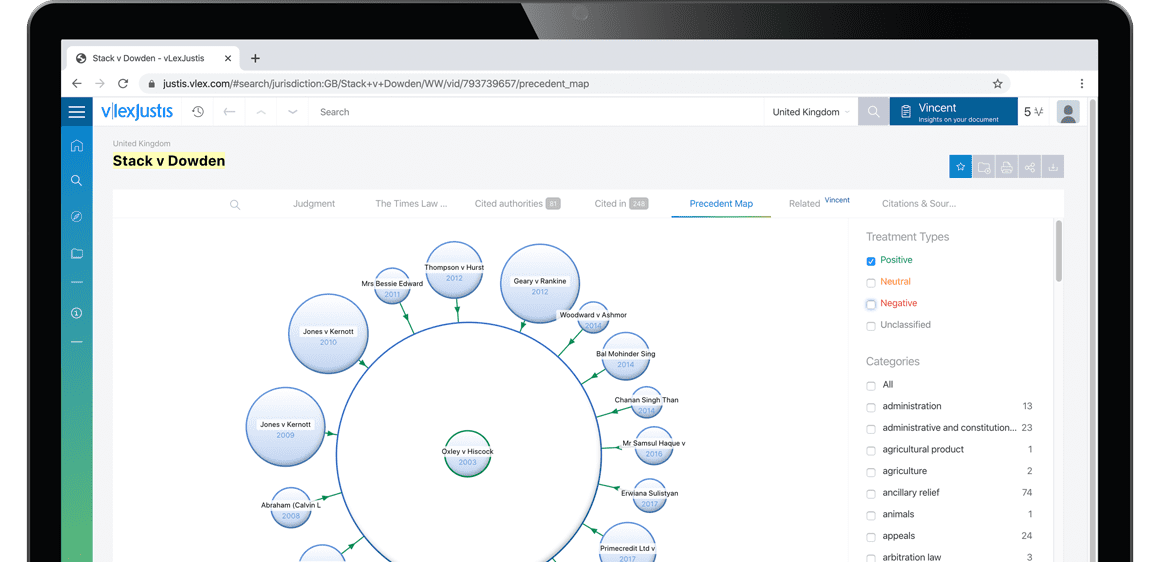PLAIN LANGUAGE | Editing Tools.
| Author | Pettitt, Dave |
Using tools to analyze and measure language simplifies plain language writing and editing. At CPLEA, we use a combination of tools to look at where and how to clarify our writing:
-
Microsoft Word: The most common plain language editor has some powerful built-in features.
-
Hemingway Editor: Loyal to its namesake, the Hemingway Editor helps you draft clear and precise language.
-
WriteClearly: A simple plain language browser bookmark that highlights complex legal writing.
The following chart compares the three tools:
Microsoft Word
Almost every office in Canada uses Microsoft Word. It is the most common format for sharing documents. It is also an excellent tool for identifying problems and solutions to common plain language issues such as language comprehension level, punctuation, grammar and overuse of passive voice. Word is not a plain language editor out of the box--it requires changes to some settings.
To set up Word for plain language editing, you must change the proofing settings:
-
Go to File, then Options and then select Proofing.
-
Beside the Writing Style heading, select "Grammar & Style" and click the "Settings" button. You will get another list of items to check off.
-
Under Grammar, select everything.
-
Under Style in the same dialog box, make sure every box is checked. This is where you will find the settings for passive voice, misused words, jargon, wordiness and other important plain language style measurements.
Before starting work on plain language editing a document, it is a good idea to measure your starting point. To do this, select "Review/Spelling & Grammar." After checking the spelling and grammar, Word will give you a score.
As a simple test, we will use the text from the Rogers' "Million Dollar Comma" case. This is a good test as the wording is grammatically correct but does not mean what Rogers' intended. The text reads:
The agreement "shall continue in force for a period of five years from the date it is made, and thereafter for successive five year terms, unless and until terminated by one year prior notice in writing by either party." Word clearly thinks this sentence is passive and hard to read with a Flesch-Kincaid Grade Level of 17.4!
Once you have recorded the Flesch-Kincaid Grade Level and Passive Sentences scores, go back to File > Options > Proofing and click on "Recheck Document." This time, go through each suggestion and fix any issues. Once finished, you will get a new score showing any improvements.
...
To continue reading
Request your trialCOPYRIGHT GALE, Cengage Learning. All rights reserved.