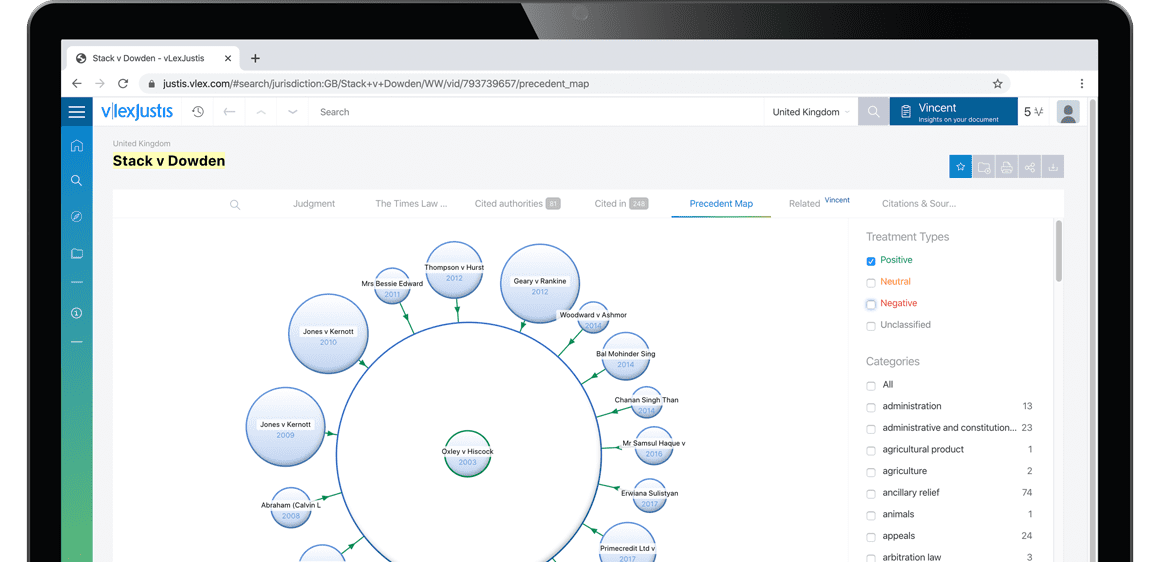Browse in the Clear
| Author | David Whelan |
| Date | January 21, 2015 |
The Web browser has become a fundamental law practice tool. It’s what you use to get to Google’s web search, and perhaps your Web-based e-mail system, or your cloud-based practice management tool. As you travel across the Internet, you leave a trail behind you. Sometimes that’s on purpose but if you aren’t aware, you may find that the linkages marketers are making with that trail will surprise you. Use Web browser extensions to show, and block, this trail. Extensions can help you to browse and do online research with less clutter.
In Cognito Isn’t In Visible
The first thing to know is that private browsing isn’t entirely. When you create an InPrivate window in Microsoft’s Internet Explorer, a Private window in Mozilla’s Firefox, or an Incognito window in Google’s Chrome, it suggests a private experience. It is, to the extent that it doesn’t leave the normal traces on your device.
Private browsing does not impact the servers you visit, however. Youtube knows someone visited even if they can’t look at the browser tracking cookie they left on your device the last time you stopped by. Someone watching network traffic from your office (like your employer) would see where you were going as well. So if you’re trying to surf privately, say, while doing litigation research, a private window won’t cut it.
What You Don’t Know
Sometimes it’s just worth it to know who is potentially tracking you. The way to monitor this is to install an extension for your Web browser. These are small software packages that work with your Web browser to do something it doesn’t do by itself. Electronic Frontier Foundation’s Privacy Badger and Ghostery’s eponymous extensions are a good place to start.
If you use Microsoft’s Internet Explorer, you’ll notice that you’re left out of options for add-ons. Most extensions are available for Mozilla’s Firefox and Google Chrome, occasionally Opera and Apple’s Safari.
I prefer Privacy Badger but Ghostery works in a similar way. When you visit a Web site that is attempting to track you, the extension will identify all of the tracking sites. It will attempt to determine which to block and which to allow. You can use sliders to enable or disable the initial choices the extension makes. For the most part, Privacy Badger gets it right for me. Occasionally I’ll find a comments section or part of a story will be missing because it has been blocked. Adjusting a slider makes it appear. It makes you realize how often a single news article or Web page is...
To continue reading
Request your trial